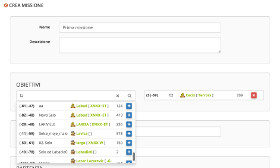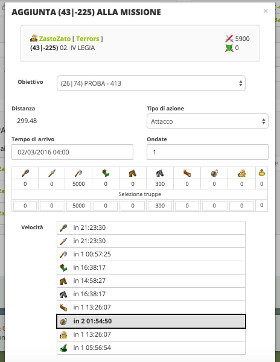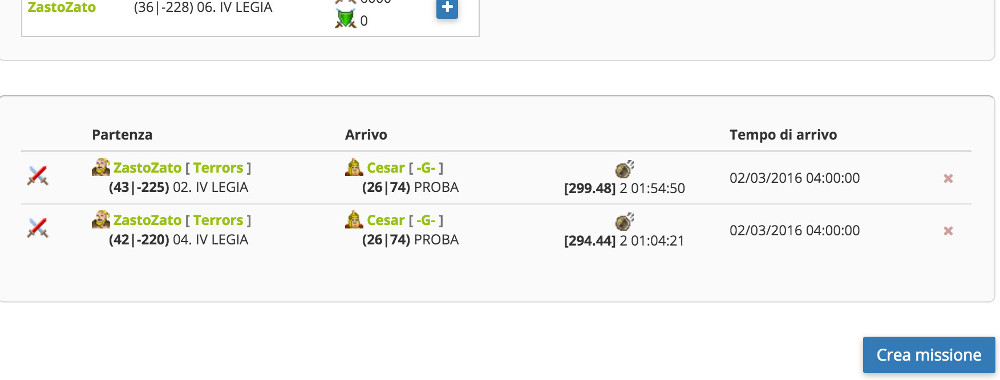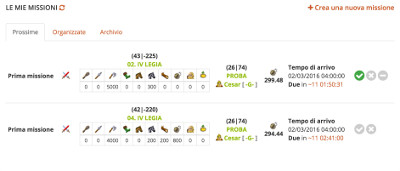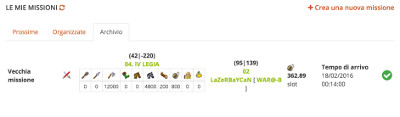Missions
Organise a new mission is simple, you can invite one or more members of your groups of which you are admin or strategist.
When you add a village to the mission you can chose:
- the target
- the action type (attack, fake, defense, conquer)
- the arrive time
- the number of waves to send
- the number of troops to send
- the speed of the slowest unit
The organiser only can view the mission, all the other players will see only the actions they have to send.
You can find your organised missions on the organised tab, with a summary of the actions status.
Here you can find your active actions (organised by or for you).
When you send the action, you can set a status (sent or missed
if you could not send the action), so the organiser can have the mission
under control.
A countdown will show you when the mission is due.
Note: this is only an estimation ot the time to send, it doesn't consider
bonus/malus of artefacts or hero. You can get a more accurate time by clicking
on the countdown, you will be redirected to the distance and time calculator to add more details.